So Friends if you are planning to be blogger and post blog on Blogger website then you got a right place. In 2025, Blogging is a best Source to earn money online there have no limitation of age to start Blogging Any one can Start it no matter if you are student, housewife, unemployed person or social media creator any one can start blogging.
Okay Now, Without waist any time We start the topic How can create an Account on Blogger website and How to write Blog ?
CREATE ACCOUNT ON BLOGGER 2025.
- Go to chrome and search blogger.com or You can Use This link Also.
- then click on "Create Blog" and Sign in with you Google Account.
- Enter your Blog Title But you can Skip this step if you don't want.
- Then Set a URL of your blog ( You can use any kind of text like your name, place or service anything) which you like. It is a step to create your website with Sub Domain with blogspot.com.
- Now It's your final step to create your Account "Confirm your display name" means write a name which can see your readers below your blog. then click "Finish" Account Create Successfully.
Blogger provide sub domain .blogspot.com but some time user get problem to monetize there blog So I recommend Use Custom domain for more traffic Because blogger has own hostinging but you can increase it by social media platform like Youtube, Insta etc. , backlink and You can Choose Hostinger website
You can See here "+NEW POST" click there.
Then you will see that type set up. On the top side write a title or topic about what you want it has be informative for Good SEO. And you will see below a page there you have to write your content or information with related Title.
If you want to customize your content then you can Use these tools
🅰- It is use for change the Font Style.Tt- Use for Change Font Size.
[paragraph]- In this section you can see Heading's levels and Normal Text.
B- Use for Blod the Text OR Sentance.
I- italic look like this.
U- It is use for Underline to Sentence or Word .
T- This is Example of Through line
🖊- Highlight Text's Background Color
🔗- You can Add link any websites, videos or images.
📹📷😊 - I last section You can Add, videos, Photos and emojis in your Blog Post( You can Also select Link you when start to upload).
Now write About your tags like:- Tech, Education, personal Development, Programing etc.
After that, Click on "Publish Button.". You will see this Just Click On "CONFIRM"
Frequently Asked Questions (FAQs)
Q1: Is Blogger free to use?
A: Yes, Blogger is completely free and hosted by Google. You only need a Google account to get started.
Q2: Can I make money from my Blogger blog?
A: Absolutely! You can monetize your blog using Google AdSense, affiliate marketing, and sponsored posts.
Q3: Can I use a custom domain with Blogger?
A: Yes, Blogger allows you to connect your own .com (custom domain) instead of using the default .blogspot.com.
Q4: Do I need to know coding to use Blogger?
A: No, Blogger is very beginner-friendly. You can create and customize blogs using its simple interface.
Q5: How can I increase traffic to my Blogger blog?
A: Use SEO techniques, write quality content, share posts on social media, and engage with your readers through comments and email newsletters.
Conclusion :
starting a blog isn't just about posting words online - it's about connecting hearts, sharing stories, and expressing who you truly are.
When you write your first blog post, it's not about being perfect - it's about real. You might be a students sharing your learning, a mother writing about parenting, or someone simply documenting their journey. No matter what your voice is, it matters.
Blogging helps you build confidence, connect with people globally, and sometimes even opens doors to unexpected opportunities like freelancing, affiliate income, or getting featured in the media.


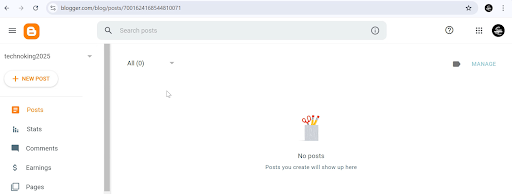
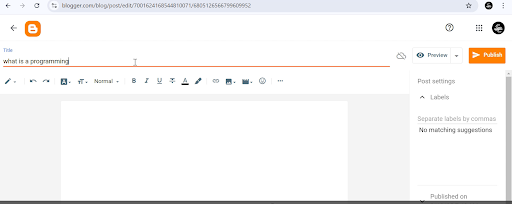

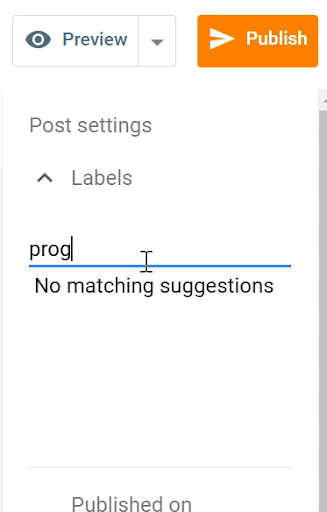
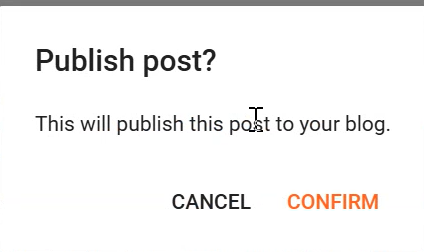
Post a Comment